here is a quick tutorial on how to place a forum post onto your facebook! This is a BIG THING for the growth of the site and a great way to introduce people that follow you to our site!
first thing you do is find the number in the lower right hand part of the post you wish you share.
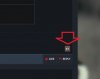
you can share the first post or post number 234 it does not matter.
when you click that a pop up will come out and you can see many options with direct links and all the standard social media icons. for facebook click on facebook

a facebook window will pop up and let you post to your timeline and control who gets it. The post button is in the lower right hand side

Thanks for Helping us
FJ
first thing you do is find the number in the lower right hand part of the post you wish you share.
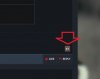
you can share the first post or post number 234 it does not matter.
when you click that a pop up will come out and you can see many options with direct links and all the standard social media icons. for facebook click on facebook

a facebook window will pop up and let you post to your timeline and control who gets it. The post button is in the lower right hand side

Thanks for Helping us
FJ
Last edited:

